
Named after the Italian word for "tomato" because the timer used by the technique's creator was shaped as a tomato!
https://francescocirillo.com/pages/pomodoro-technique
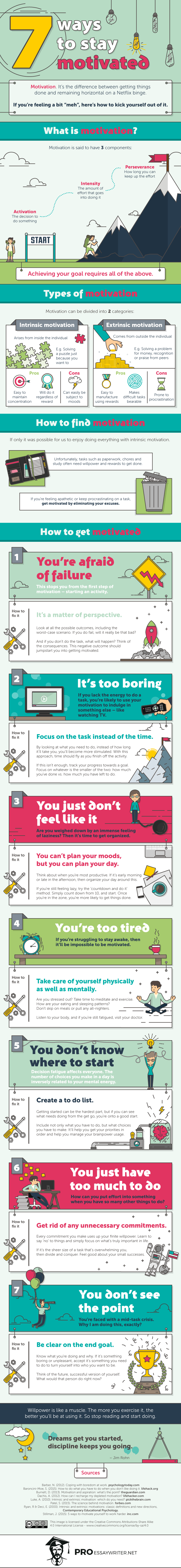
Two types of motivation: Intrinsic (arises from inside the individual) and Extrinsic (comes from outside the individual).
Motivation has three components: activation (decision to do something), intensity (amount of energy that goes into doing it), and perseverance (how long you can keep up the effort).

https://essay.expert/15-ways-to-beat-procrastination